CollecTin® Plus Model Wil-U 4G A12 Set-up

Quick Start PDF:
Step by Step Instructions
1. Insert Battery into CollecTin® Handle
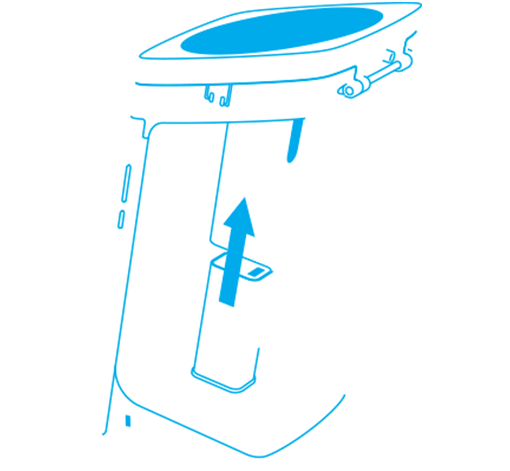
2. Insert Cable and charge with USB plug adapter until the Tablet and Battery are fully charged
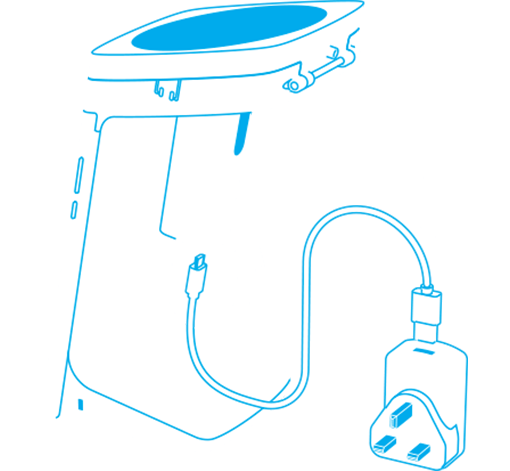
3. Turn ON
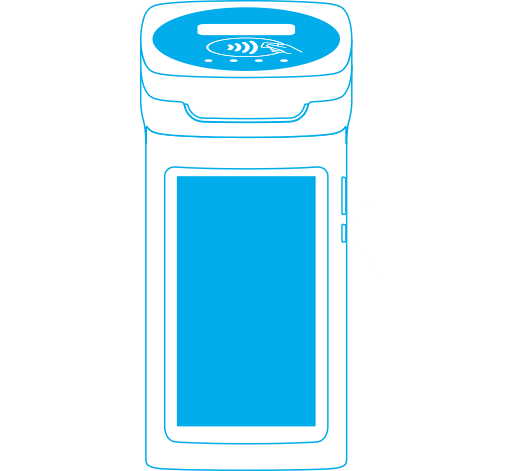
4. Setup your Zettle account at https://register.zettle.com
All ready to go CollecTin !
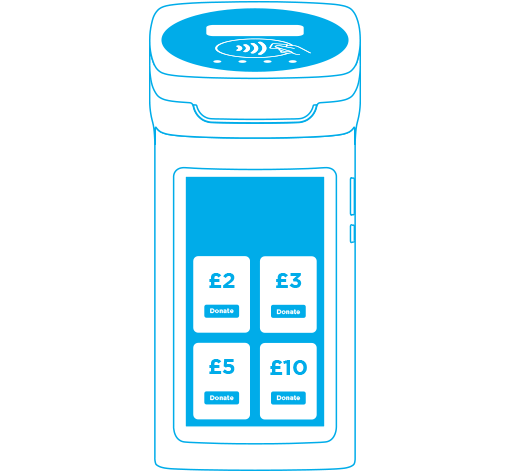
For help setting up the CollecTin More with Wil-U software please click here or call 01332 921 399